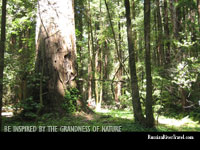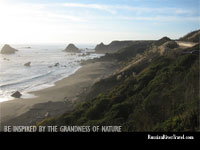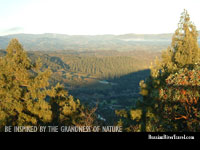|
1. Wait until the wallpaper image to the
right has loaded.
2. Click the image holding down the right mouse button and you will see a pop
up menu. Select "Set As Wallpaper" from the pop up menu.
or.. |
1. Wait until the wallpaper image to the
right has loaded.
2. Click the image holding down the right mouse button and you will see a pop
up menu. Select "Save Image as..." from the pop up menu.
3. Select a location on your computer for the wallpaper to be download to.
4. Click the "Start" button and select "Settings" and "Control
Panel". Double Click the "Display" icon and select the "Background"
tab.
5. Click "Browse" and select the new wallpaper by finding your download
location and double clicking.
6. Click OK. Done! |
|